Great news is on the horizon for PC users who enjoy utilizing the Xbox Game Bar: Microsoft just announced that the Compact Mode feature is coming to PCs. This handy feature, once exclusive to Xbox App users, is now set to enhance the PC gaming experience.
In a recent announcement on Xbox Wire, Microsoft shared some insights into Compact Mode. For now, this exciting addition is only available to those in the Xbox Insiders program. By bringing Compact Mode to the Xbox Game Bar on PC, users can look forward to a more streamlined and convenient gaming interface.
To dive into Xbox Compact Mode, just hit Windows Key + G. This will bring up the Xbox Game Bar. From there, head to the General tab and check out the Settings option, which you’ll find all the way over on the right. Under Settings, you’ll spot the option to activate Compact Mode.
Image credit: Xbox
This mode provides a quicker and more efficient way to access your widgets and navigate the interface. Using the RB and LB buttons on your controller, you can effortlessly switch between widgets. Need to exit a game? Just hop over to the Home widget, select the game you want to quit, and hit the Close option. Additionally, you can effortlessly see your recently played games and explore the game launchers you’ve installed. The Widget Store is also now within easy reach from the Widget menu. For a deeper dive into these features, check out the official Xbox Wire website.
For more updates: Learn about the acquisition of Hi-Fi Rush IP and Tango Gameworks by Krafton from Xbox. There’s exciting news about the studio’s future!
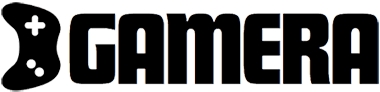










![[Complimentary Game] The Tale of Bistun Available on PlayStation 5 or Switch (North America) [Complimentary Game] The Tale of Bistun Available on PlayStation 5 or Switch (North America)](https://www.gamera.co.uk/wp-content/uploads/2025/02/Complimentary-Game-The-Tale-of-Bistun-Available-on-PlayStation-5-360x180.jpg)