As the holiday season draws near, the anticipation of picking out the ideal gift for the young ones in your life begins to unfold. For many, considering an Xbox could be the key to delivering endless fun, fostering creativity, and even providing some educational value.
Diving into the gaming universe can be intimidating, especially for newcomers. Concerns can range from the dynamics of online gaming communities to managing screen time, ensuring content is appropriate, and keeping the experience safe. Luckily, Xbox offers tools that empower adults to make well-informed choices for their families.
The first and most crucial step when setting up a new Xbox console is answering “Yes” to “Will this console be used by kids?” Creating an Xbox Child Account, instead of letting kids use an existing account, crafts a safer, more personalized gaming journey that fits your family’s needs. And rest assured, your game library remains intact for your little one to enjoy, without additional purchases*. You’ll have control over what games they can access, how long they can play, whom they interact with, and more.
Once you have your Xbox console up and running, maintaining a secure gaming environment is a breeze with the Xbox Family Settings app for your Android or iOS devices. This tool empowers you to customize your child’s gaming experience no matter where you are.
Here’s a glimpse of what the app can manage:
Screen Time Management: Set daily playtime limits, and when your kids beg for “just a few more minutes,” you have the power to approve or deny their requests through the app. Need a pause? You can temporarily halt gameplay to rally everyone for dinner!
Content Filters: Tailor content access by blocking mature games, ensuring your child only sees age-appropriate content that meets your approval.
Purchase Limits and Approvals: Avoid unexpected charges by mandating purchase approvals. You can also reward good behavior by pre-loading funds into a child’s account for future buys.
Communication Controls: Decide who your child interacts with during gaming sessions. It’s easy to manage their friend list, oversee requests, and set communication to friends-only or restrict it completely.
Activity Reporting: Get weekly updates detailing what games your kid has been playing, the time spent on them, and any additional requests.
Furthermore, the Xbox Series X|S is packed with features that make gaming inclusive for everybody. For a detailed overview, explore the Xbox Accessibility site.
Once you’ve fine-tuned your child’s gaming experience, the next step is selecting something to play together. With Xbox Game Pass, you have a treasure trove of games for a single monthly fee. From exhilarating adventures to scholarly games, there’s a title for everyone’s taste. Check out the recent selection by selecting the Family & Kids box under Genres on your Xbox console.
Gaming can be a catalyst for creativity, enhance hand-eye coordination, and create a rewarding sense of achievement. It’s also an exceptional way for kids to relax, connect with peers, or even serve as the centerpiece of family game nights in our increasingly digital world.
Thanks to the powerful features in your Xbox console and the Xbox Family Settings app, you can rest assured your child’s gaming activity is as secure and controlled as you need it to be.
For more insights on the Xbox Family Settings app, visit Xbox.com/family-app.
*Note: Game entitlements are shared if child accounts use the designated “Home console.” More info about setting a Home console is available here.
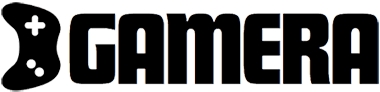








![[PS5] Early Access: Midnight Murder Club [PS5] Early Access: Midnight Murder Club](https://www.gamera.co.uk/wp-content/uploads/2025/04/PS5-Early-Access-Midnight-Murder-Club.webp-360x180.webp)