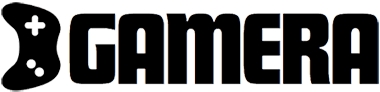Surreal Touch, the Kickstarter-funded motion controller designed for the Vision Pro, has started shipping its first units as planned in December, and early reviews are just starting to come in.
Among the first to get their hands on these new controllers was Nima Zeighami, a seasoned XR industry expert and the founder of the Vision Pro Owners Club on Twitter. Zeighami, who was backer number 130 on the Kickstarter campaign, which successfully raised $127,000, shared his initial thoughts with us after receiving the production model.
These controllers integrate on-board cameras to accurately track and report their positions directly to the headset, a technology reminiscent of Meta’s Touch Pro controllers. An SDK is in the works, promising developers the ability to create VisionOS apps that could natively use these controllers. Until then, the controllers come with Windows software, enabling users to stream PC VR content to Vision Pro. This means you can comfortably enjoy SteamVR games with full controller support.
One of the standout features, according to Zeighami, is the flawless PC VR streaming. He cites Surreal’s proprietary streaming software, which includes the Surreal Link app for Vision Pro and the Surreal Streamer app for PC, as a significant factor. The setup process for playing SteamVR games on the Vision Pro with these controllers took just ten minutes. “Surreal Link might just be the smoothest and most hassle-free wireless VR experience I’ve ever had,” Zeighami enthused. Returning to SteamVR content after the initial setup took less than a minute each time, which left a strong impression on him.
Zeighami emphasized that the real strength of Surreal Touch lies in its software rather than the quality of the hardware or tracking. “Crafting a high-tech motion controller is no small feat, but developing a seamless wireless VR streaming app that ‘just works’ is, frankly, even more impressive,” he noted. However, the precision of the tracking raised some concerns. While Zeighami had no issues with the controllers’ latency, he did find the positional accuracy less than ideal.
Surreal claims the controllers offer less than a 10mm positional tracking accuracy and less than a 1° rotational tracking accuracy. However, Zeighami observed occasions where the positional accuracy exceeded the 10cm margin in challenging conditions, such as when pointing at blank surfaces or reflective screens, or when the cameras were obstructed by the user’s body.
For reference, he likened the tracking quality to that of the original Magic Leap, which employed a magnetically-tracked controller. “It’s reminiscent of the Magic Leap 1’s controller—it performs fine generally, but it tends to jitter and drift by a few centimeters consistently. This behavior renders competitive games and professional creative tools virtually unplayable.”
For slower-paced games, Zeighami believes the controllers perform adequately. However, in fast-action games requiring quick hand movements, like Beat Saber, the controllers proved problematic due to their tendency to misplace and drift.
Despite tracking imperfections, Zeighami praised the controllers for their build quality and tactile experience. “They’re not overly heavy, and the joystick, buttons, and triggers feel excellent,” he remarked, although he did mention some minor build inconsistencies. Notably, the plastic on his left controller didn’t align perfectly, and the grip triggers creaked when fully pressed.
One feature absent in these controllers is capacitive sensing, which lets controllers detect which buttons or sticks the user is touching. However, this omission isn’t especially significant since most VR content doesn’t utilize this feature, even when available.
While PC VR streaming seems seamless, using the controllers with VisionOS, which isn’t inherently designed for controllers, presented its challenges. Zeighami explained a “cursor mode” where you can guide a cursor with the controllers to navigate the Vision Pro interface. Unlike a laser pointer system, this mode mimics a mouse, using controller rotation to dictate cursor movement.
Moreover, there’s no straightforward way to initiate the ‘Home’ action via the controllers. Users need to either reach for the button on the headset or rely on the VisionOS ‘Home’ gesture with their free hand.
At present, there are no native VisionOS apps that support the controllers, and Zeighami doesn’t foresee significant growth in that area. “Because Vision Pro users with Surreal Touch form a niche within a niche, don’t expect widespread app support for these controllers,” he cautioned. SteamVR is where these controllers truly shine.
Beyond just being controllers for Vision Pro, Surreal Touch could potentially become a general-purpose third-party controller for diverse VR headsets, given its self-tracking capability. Unlike most VR controllers that depend on proprietary tracking methods tied to their respective headsets, Surreal Touch uses its onboard cameras. However, without a public native SDK, this remains an aspiration.
One unfettered positive for the Surreal team is their punctual delivery. Delays are common with Kickstarter projects, but Surreal delivered as promised. Considering this is likely their first product, their rollout performance is commendable.
Reflecting on whether the current $300 price tag is justified, Zeighami is affirmative about the value for SteamVR gaming on Apple Vision Pro. “SteamVR games, even those from 2016, look phenomenal on the Apple Vision Pro as compared to anything on the Quest 3,” he observed.
Zeighami concluded that if you’re someone who picked up a Vision Pro over a Quest, or you own both and are keen on investing time into PC VR experiences like VRChat or Half-Life: Alyx, Surreal Touch is an obvious choice. Though not perfect, with tracking that doesn’t measure up to the market leaders, and notable room for improvement, he still recommends it for interacting with the SteamVR ecosystem on an Apple Vision Pro.