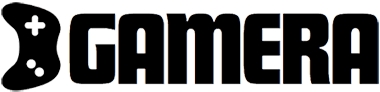The PlayStation Portal really sums up all the things we typically dislike in a Sony handheld gaming device.
Let’s kick off with the positives. The notion of being able to manage my PlayStation 5 from almost anywhere is undeniably enticing. Who wouldn’t prefer to dive into Ratchet & Clank while lounging in bed or sitting on the toilet, rather than being glued to the couch and TV?
In theory, the convenience is fantastic. Imagining the Portal as the perfect sidekick makes sense. It enables remote gaming without sacrificing screen quality or control precision. Plus, being an official Sony product, one would expect nothing short of top-tier hardware.
To give credit where it’s due, it’s a well-engineered portable. The controller mirrors the familiar PS5 experience, with an 8-inch display snugly set in the middle. It doesn’t compromise on physical build, sitting comfortably in hand without any noticeable bend, making it a nifty little gadget.
But the rosy picture dims when you switch it on. Setting it up is straightforward, and moving around its interface brings that signature “PlayStation” vibe. Almost like having a mini PS5; after all, it’s primarily built to link with your PS5 as a dedicated Remote Play gadget.
However, my enthusiasm dwindles past this point. Even though it connects seamlessly to the PS5, its performance is significantly marred by input latency.
### Too Much Lag!
Don’t get me wrong; most console gamers might find the latency tolerable. It mimics the feel of playing on a TV without the game mode activated. Not the absolute worst, but far from the best. Personally, the considerable latency, hovering around 100ms, makes fast-paced titles or shooters nearly unplayable. It raises the question as to why Sony released something with such glaring drawbacks.
High latency isn’t ideal, as it can render many games unplayable, especially those demanding quick reactions or precision. To clarify, I experienced this while on an optimized 5GHz home network.
### Pixelation Issues
Adding to the latency troubles is noticeable pixelation, which will trouble anyone regrettably buying this device. It might stem from the Portal itself or the limitations of Remote Play. Regardless, a 15 Mbps cap severely limits any fast-moving game. The more action there is, the more prominent the pixelation. If the game doesn’t slow down, your screen may become a mosaic of scrambled pixels. In titles like Vampire Survivors, enemies meld into blurs on the Portal, while they appear sharp on a regular TV.
Low bitrate also impacts darker scenes, turning blacks into murky grays. Combined with pixelation and a hefty latency, the overall experience suffers significantly.
### Audio Components
The speakers aren’t particularly loud, and the microphone quality mirrors that of a standard DualSense controller. Both elements are good for basic conversations or simple game audio, like in Rocket League.
Functional and adequate, they don’t warrant much further discussion.
### Ease of Use & Portability
The Portal might be the most pleasant handheld I’ve held in recent years given its DualSense resemblance. If you’re comfortable with the DualSense over extended periods, the Portal should be fine as well. It’s genuinely comfy.
Yet, in terms of portability, it doesn’t shine. It lacks a carrying case, necessitating a separate purchase. Its 8-inch screen makes it bulkier compared to rival devices. Considering its initial roll-out with only local network connectivity, it seems portability wasn’t a primary design goal.
### Duration & Cloud Abilities
The battery competes with what’s familiar from a DualSense with a screen. On a full charge, it offers roughly six hours, depending on brightness. I squeeze about five hours out of it at max brightness and 80% volume, which is middling but passable. Importantly, the Portal’s main function is streaming through your PS5 or the Cloud. It’s a pity its battery doesn’t outstrip the Steam Deck or Nintendo Switch. Still, its longevity suffices to prevent major irritation.
Regarding cloud gaming, as long as your PlayStation Plus tier is right, you can stream select games from Sony’s servers. This feature is arguably the Portal’s sole redemption. It functions surprisingly well, albeit with constraints. Games like Vampire Survivors, even when stream-compatible on the PS5, don’t work on the Portal. Existing game libraries can’t be added here. Sony may well upgrade the Portal’s cloud functionalities eventually. Until then, it’s merely an additional feature, though a solid one. Often, I find it smoother to cloud game rather than play through the console; both offer comparable performance.
Imagine that—cloud gaming paralleling local remote latency. Impressive, right? Rather than extol PlayStation’s cloud service, it highlights the inadequacy of streaming directly from the PS5 itself.
### In Conclusion
The PlayStation Portal, robustly built and convenient for remote play, struggles with significant latency and low bitrate, making it unsuitable for fast-paced gaming. While its cloud gaming aspect holds promise, the inability to include games you own poses a substantial drawback. In the end, the PlayStation Portal doesn’t stand up to its competitors, delivering an overall inferior gaming experience.