Curious about how to give your PS4 a fresh start? With the PlayStation 4 having been a reliable companion for more than ten years (hard to believe, right?), you might be thinking about selling it, especially with the PlayStation 5 Pro’s release on the horizon. Maybe your console is bogged down with years’ worth of games and apps, and you’re yearning for a clean break.
Whatever your reason—whether you’re passing it on, trading it in, or just want to breathe new life into your gaming setup—we’re here to guide you through the process.
### Steps to Factory Reset Your PS4
Whether you’re gearing up to sell it or just want that fresh-out-of-the-box feeling again, a factory reset is a great send-off for your PS4. Here’s how you do it.
#### 1. Deactivate Your PS4 Account
Before diving into the reset, especially if you plan to sell or give away your console, you’ll want to deactivate your PS4 as your primary console. If you skip this step, signing in on a new device could become problematic, and the new owner might gain access to your account and digital content. Here’s how to do this:
– Power up your PS4 and navigate to the Settings.
– Scroll down until you find Account Management.
– Select Activate as Your Primary PS4.
– Click on Deactivate. If the “Activate” button appears grayed out, your account is already set as active on this device.
– Confirm your choice by selecting Yes, and you’re good to go.
With your account deactivated, you’re now ready to reset your PS4.
#### 2. Time to Reset
Now onto the big task: performing the factory reset. This process is refreshingly straightforward. Follow the steps below to ensure your PS4 is wiped clean—meaning all your personal data, games, and settings will be erased. (Here’s a tip: consider backing up your save data on a USB or through PSN’s cloud storage if you have a subscription.)
Here’s how to perform the reset:
– Head back to the Settings menu on your PS4.
– Scroll and select Initialization.
– Choose Initialize PS4 to view the reset options.
– For a thorough cleanse, select Full—a complete wipe that leaves only the operating system.
Once completed, your PS4 will be as good as new, ready for whatever comes next.
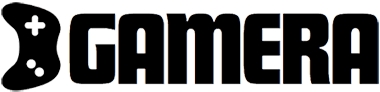










![[FREE Giveaway] Win ELDRADOR CREATURES Shadowfall for Nintendo Switch or PS5 (North America) [FREE Giveaway] Win ELDRADOR CREATURES Shadowfall for Nintendo Switch or PS5 (North America)](https://www.gamera.co.uk/wp-content/uploads/2025/04/FREE-Giveaway-Win-ELDRADOR-CREATURES-Shadowfall-for-Nintendo-Switch-or.avif.avif)