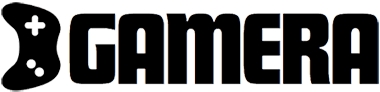Over the past week, I’ve had the opportunity to work extensively with the MSI Cubi NUC 13MQ as my primary business computer. To assess its capabilities, I put this mini PC through a series of benchmark tests, comparing its performance to similar devices. Although it may not blow your socks off, the Cubi NUC 13MQ is a reliable little machine. Let’s delve into its strengths and the areas where it could use some improvement.
Now, you might be wondering why you should trust my take on this device. Well, I’m a big fan of minimalistic tech that packs a punch. I’ve spent countless hours testing mini PCs from various brands and have learned to spot the differences between a worthwhile buy and a letdown. This review is based on a sample provided by MSI, though they haven’t influenced my findings or seen this review before its release.
### MSI Cubi NUC 13MQ: Pricing and Specifications
Holding the Cubi NUC 13MQ in your hand already gives you a sense of its compact design. However, the pricing might make you pause. The configuration I reviewed is tough to nail down in the market, but here’s a general rundown of what it offers: an Intel Core i7-1365U CPU, Intel Iris Xe Graphics, 16GB of DDR5 RAM, and a 1TB SSD, all for a hefty $1,029 at B&H. MSI quotes a $667 MSRP, but I couldn’t find that exact setup available. Most listings were pricier than that baseline.
This discrepancy highlights a significant issue with the Cubi NUC 13MQ: the challenge of finding reasonable pricing. Until better offers become available, there are certainly more budget-friendly alternatives out there.
### What’s Inside the Box?
When you unbox the Cubi NUC 13MQ, you’re greeted with the essentials: a power adapter, cable, VESA mount, and an external power button. However, you’ll need to supply your own HDMI cable since it doesn’t come with one, which is unusual compared to other mini PCs.
### MSI Cubi NUC 13MQ: Design and Build Quality
Simple and sleek, the Cubi NUC 13MQ’s black casing is designed to blend seamlessly into either a home or office environment. It won’t clash with your setup, taking up about the same space as a bread roll and fitting perfectly under or behind a monitor, thanks to the VESA mount, for a clutter-free workspace.
There’s an external power button attached via cable, convenient for turning the system on without needing to reach around, especially if it’s tucked out of view.
In terms of connectivity, the Cubi NUC 13MQ has you covered with numerous ports, including Thunderbolt and USB-A slots, HDMI ports, and more. It’s capable of supporting up to four monitors, which is impressive for setting up a comprehensive workstation.
### Access and Upgradability
Accessing the components is straightforward: you simply remove a few screws from the base to reveal the inside. This mini PC is versatile, allowing for enhancements to its RAM, SSD, and HDD slots.
### Performance and Thermals
But what about its performance? Unfortunately, the Cubi NUC 13MQ didn’t excel across the board. While sufficient for basic tasks, I encountered delays with demanding software like Photoshop, which could slow down the creative workflow.
Running various benchmarks painted a diverse picture: its CPU performed as expected in Geekbench but floundered in Cinebench testing. Its GPU results were on point for its class, although transcoding hefty files in Handbrake took more time than other mini PCs in its range.
Surprisingly, thermal performance was manageable, not reaching excessive temperatures even during stress tests. However, the audible high-pitched whine is worth noting, as it may be distracting in quieter environments.
### MSI Cubi NUC 13MQ: Alternatives
Considering the price and performance, look towards alternatives, such as the Beelink EQR6, which might offer more favorable specs and pricing.
### MSI Cubi NUC 13MQ: Final Thoughts
Ultimately, the MSI Cubi NUC 13MQ is not without its merits. It’s a compact, space-saving device ideal for minimalist setups. If you find it for a price reflecting its MSRP, it could serve you well. However, those looking for robust performance or a budget-friendly price might want to continue their search.
If space is at a premium and you need a low-profile power button configuration, this mini PC gets the thumbs-up. On the other hand, for high-end gaming or demanding applications, or if keeping costs down is critical, you might want to explore other options.