Hello, fellow adventurer who finds themselves a bit queasy while trying to dive into Indiana Jones and the Great Circle! If you’re struggling to play for more than an hour due to that peculiar head bobbing motion our hero does in this first-person game, you’re in good company. I, too, found it challenging to handle, but I’ve discovered some settings tweaks that have made it much more manageable for me—and hopefully, they’ll work for you, too.
Is it still a little disorienting at times? Absolutely. I really wish the folks at MachineGames would consider eliminating the head bob altogether. Until they do, though, here are my tips for making it through this quest without feeling like you’re on a roller coaster.
First up, let’s dive into the options menu and head over to the “Video” section. Here’s where my most effective adjustment comes in, though, sadly, it’s exclusive to PC players. You’ll want to adjust the Field of View slider, cranking it up to at least 100. If you’re feeling adventurous, you could push it to 110. Play around with the settings to see what feels best for you.
Now, these next steps are available for both console and PC players. Scroll down to Motion Blur and switch that setting off. Sorry to disappoint anyone who’s fond of this artistic choice!
Another setting you might want to tweak is “Picture Framing,” which you’ll find right at the top of the list in the screenshot above. I’ve got my game set to “Cinematic” mode, which means gameplay and cutscenes are consistently framed with black bars on the top and bottom, as if we’re watching a film. Personally, I’m not a big fan of the look (feels a bit gimmicky), but it’s been surprisingly effective in reducing my nausea.
Hold on, we’re not quite through yet. Next, mosey on over to the “Accessibility” menu.
You’re afforded the chance to adjust the Field of View and Motion Blur here, but we’ve already checked those boxes, right?
Most importantly, ensure Camera Stabilization is switched to “on,” and Screen Shake is flipped to “off.”
Finally, it helps to sit a bit farther from the screen while you play. This simple move can do wonders. While you’re here, don’t forget to enlarge the subtitles, accommodating the increased distance from your TV or monitor.
And if despite all this, you’re still feeling off and you’re on a PC, maybe keep an eye out for someone to develop a mod that will put an end to Indy’s head-bobbing mania—or better yet, shifts the entire game into a third-person view, which isn’t out of the realm of possibility. Until then, we’re sticking with these remedies. Happy exploring!
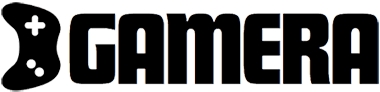








![[PS5] Early Access: Midnight Murder Club [PS5] Early Access: Midnight Murder Club](https://www.gamera.co.uk/wp-content/uploads/2025/04/PS5-Early-Access-Midnight-Murder-Club.webp-360x180.webp)