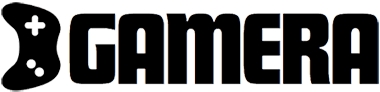When it comes to gaming peripherals, opting for the top-notch options can be a game-changer, quite literally. The difference between a high-quality controller and a mediocre one can determine whether you’re dominating a match or lagging behind. Whether your gaming sessions unfold on a console, a PC, or both, your controller becomes your trusted sidekick, making quality all the more crucial.
### The Standard Xbox Controller Falls Short
While the Xbox controller is the go-to for PC gamers, it does fall short in certain areas. This isn’t about whether offset or inline analog sticks reign supreme, but about the controller’s response time and accuracy. Annoyingly, the standard Xbox controller struggles with input accuracy and latency. If you’re skeptical, there’s a YouTube video out there that delves into these details.
The polling rate, which is how frequently the console checks for inputs, clocks in at 250 times per second, or 250Hz. Meanwhile, the controller itself only reports at 124Hz. This discrepancy leads to a situation where every 64th check results in no input being reported, causing an average input lag of 6.8 milliseconds.
To break it down, this means the Xbox controller operates at a snail’s pace compared to others, especially when you consider that a typical mouse sports a polling rate of 500Hz to 1000Hz. To top it off, the analog sticks aren’t as precise as those found on third-party controllers.
That’s why I frequently urge fellow gamers to prioritize upgrading their controllers. This is particularly important for PC gaming enthusiasts since the Xbox controller doesn’t allow for overclocking improvements. Players are thus left pondering where best to invest their money.
### Enter the Razer Wolverine V2 Chroma
Tackling this issue can be pricey, but there’s a budget-friendly alternative: the Razer Wolverine V2 Chroma. Priced attractively at under $60, it’s a winning choice that offers a report rate double that of the standard Xbox controller, at 250Hz. Plus, its average input latency drops to under 4ms, making it 40% faster!
The Razer Wolverine V2 Chroma doesn’t just stop at speed. It boasts six fully customizable buttons, allowing users to tweak their setup just the way they like it. The controller is also equipped with trigger stops and tactile action buttons that ditch the mushy feel entirely, providing a crisp, mechanical keyboard-like experience.
However, there’s a minor caveat: it only works with a wired connection. If you’re craving wireless freedom, the Razer Wolverine V3 Pro is an option, albeit a costlier one—and we’ve reviewed it on Windows Central. Overclocking it achieves an impressive 1 millisecond latency!
Overall, the Razer Wolverine V2 Chroma is a stand-out recommendation. Its affordability makes it a prime choice for gamers seeking top-grade performance without splashing out on the more premium, albeit superior, alternatives like the V3 Chroma or Thrustmaster eSwap Pro X. While you could empty your wallet for higher-end models, spending upwards of $150 or more feels excessive. Why not save that cash for other crucial upgrades to enhance your gaming setup? After all, diminishing returns are a thing.